
How M-PESA has tackled fraud, security worries
One can get quick help through a message to 333 or a report to *334#
To stay safe, always verify requests and avoid following suspicious instructions over the phone.
In Summary

Audio By Vocalize

Mobile money has transformed financial transactions, offering convenience and accessibility.
From fake transaction messages to social engineering scams, many customers have in the past fallen victims.
In this scheme, scammers call unsuspecting customers and direct them to the nearest M-PESA agent.
They then ask the customer to hand over their phone to the agent, pretending to be Safaricom customer care.
Once in control, the fraudsters deceive the agent into making unauthorized transactions using the customer’s number.
Safaricom has warned that its customer care team will never ask customers to visit an agent for a reversal.
M-PESA reversals should only be initiated through official Safaricom channels.
To stay safe, always verify requests and avoid following suspicious instructions over the phone.
Fake/Old M-PESA messages
This is one of the most common scams targeting Safaricom users.
Fraudsters send a fake M-PESA message that appears genuine, but instead of displaying an actual balance, it shows LOCKED.
To manipulate victims, scammers create an emotional story—often claiming they mistakenly sent the money intended for a critically ill relative’s medical treatment.
Out of sympathy, many users quickly send the money back without verifying.
Only after checking their balance do they realize no money was ever deposited—the message was fake, and they have been scammed.
Customers are advised not to call back or attempt to reverse the money. Instead, they should request the sender to forward the message to 456 or call Safaricom for assistance.
“Do not refund the money, instead request the sender to forward the message to 456 or call Safaricom for assistance,” says the company.
In case you receive such a fake message, you should also forward it to 333 to ensure the numbers are blocked and other customers may not be defrauded in future.
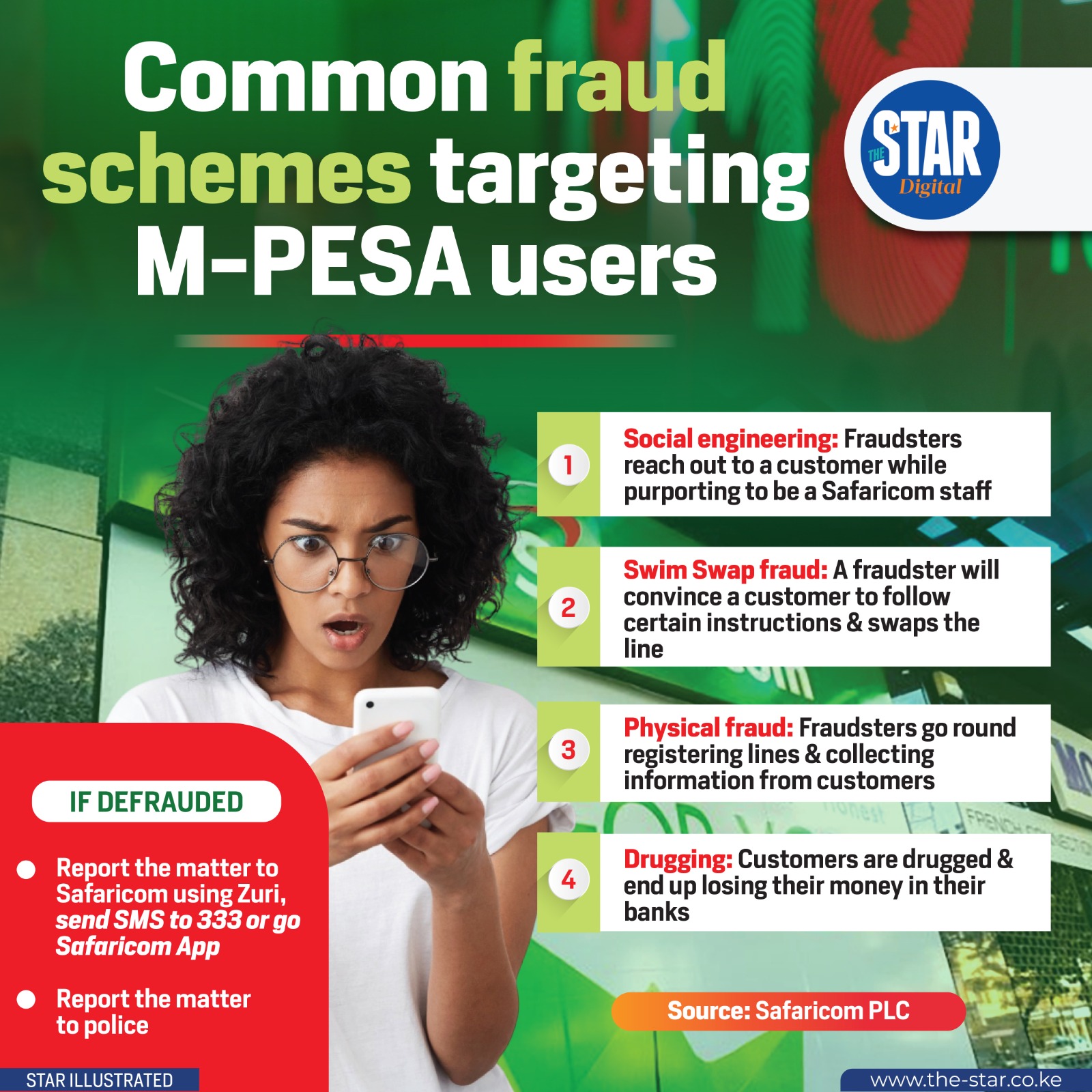

Double registration is another trick
The fraudster will call you posing as a Safaricom customer care agent and claim your phone line was mistakenly registered to two different people and that they want to verify your information to be sure you are the original owner.
They will then ask for the same information they would need to successfully request a SIM swap, including your PIN and the last few transactions you did on your M-Pesa.
They will ask you to switch off your phone and switch it back on after some minutes, which is all they need to request the SIM swap and transfer money from your M-Pesa.

One can get quick help through a message to 333 or a report to *334#

Safaricom staff will never ask you to share your M-PESA PIN, SIM passcode or password.

Physical fraud involves fraudsters registering SIM cards and collecting sensitive customer details.